
Chef Cookbook: Tips For Working with AI App Builders
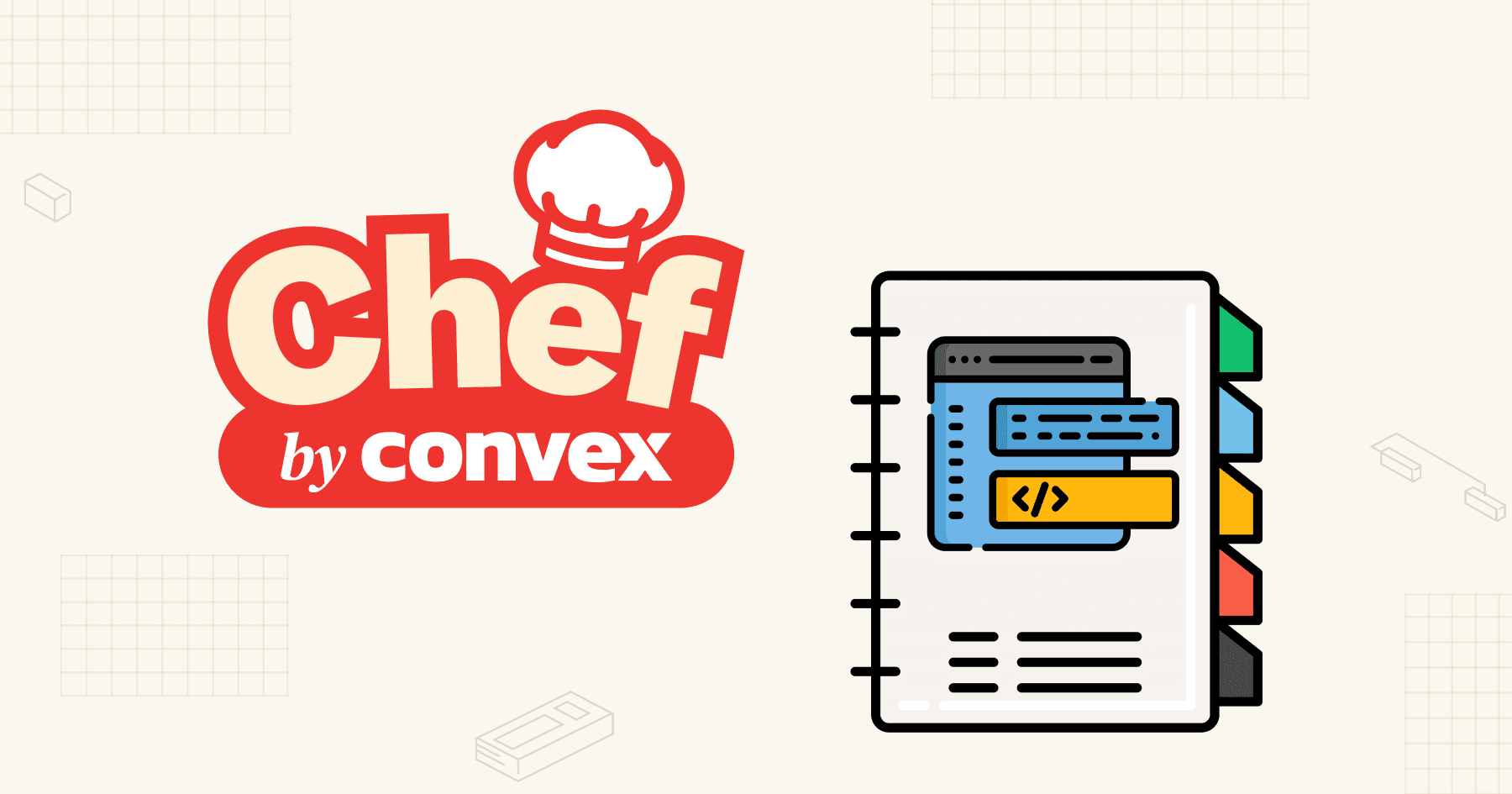
I’m Convex’s resident prompt engineer and I want to share five tips that can help you build better apps with AI app builders like Chef. These tips helped me create apps like this habit tracker. Check out a video version of these tips here.
Build the simplest version of an idea with the first prompt and then iterate
AI Coding tools perform best when they solve clear problems. Providing a small feature set to implement first and then tweaking the user interface and styling creates better results because it breaks down app-building into more manageable pieces.
Provide clear design and user interface guidelines
Giving Chef clear guidelines like what kind of colors to use, or the type of feel you want your app allows Chef to make more beautiful user interfaces. Chef is designed to be a blank slate, so you can mold it into whatever you want.
Make short prompts
Short prompts, preferably less than 300 words, give Chef give the perfect amount of detail to implement a feature. When prompts get too long, LLMs can get confused with the complexity and break your app.
Use AI to augment your prompting
Tools like ChatGPT or Claude can be great for creating prompts for Chef. I often ask the tools something like “Create a short prompt for an AI app builder that does X”. This helps me get prompts that have the right amount of detail for Chef to implement.
Be quick to rewind your app
Sometimes, Chef can go down the wrong path when implementing a feature you requested. Don’t be afraid to rewind back to a good state and try again after slightly tweaking your prompt. LLMs are non-deterministic, so you may get better results trying the same thing again.
Results
Using these tips, here are three apps I’ve built on Chef:
You can clone any of them to see how these prompting tips work in practice.
Hope these help you get more out of Chef. Looking forward to seeing what you build.
Convex is the backend platform with everything you need to build your full-stack AI project. Cloud functions, a database, file storage, scheduling, workflow, vector search, and realtime updates fit together seamlessly.