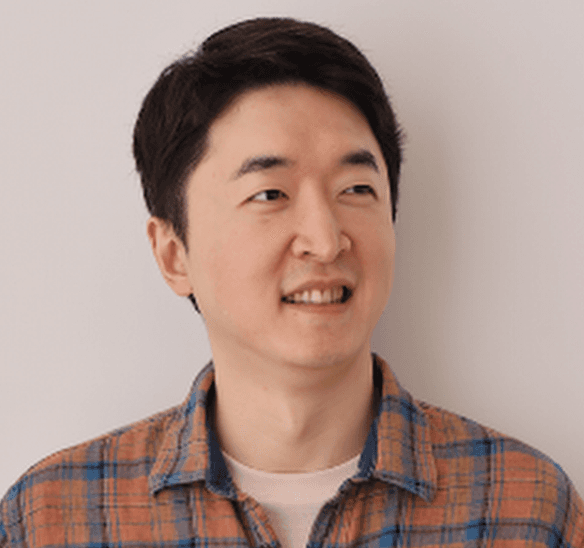
How I Vibe-Coded a Real Service Using Convex Chef

A few months ago, I had the chance to try out Convex Chef, a new generative coding framework recently launched by Convex in response to emerging development trends.
In this post, I’d like to share what makes Convex Chef unique, how it actually works in practice, and what I learned from using it firsthand.
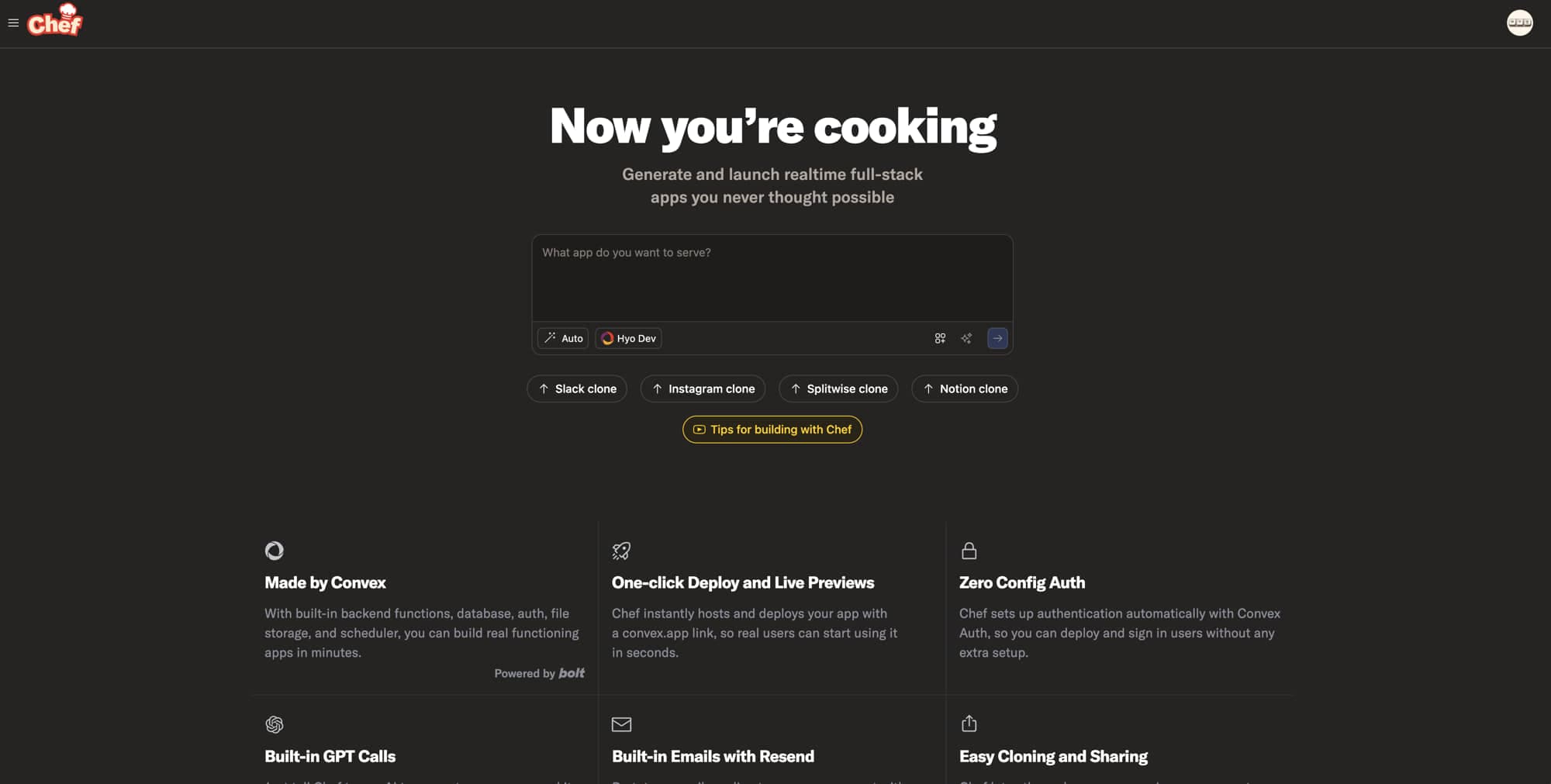
At the time, I was exploring various generative coding platforms like Bolt, Replit, and Create, when I came across the launch announcement for Convex Chef. Naturally, I jumped in to try it out—and ended up participating in the Chef Hackathon, which ran from April 10 to 30.
Although I didn’t walk away with any prizes, the experience of building with Chef in such a short timeframe was genuinely impressive. This post is a reflection of what I learned during that time.
Since late 2024, we’ve seen a surge of AI-powered development platforms hit the scene.
From Replit, Cursor, and CodeGPT to newer tools like Devika and GPT-Engineer, they all promise the same bold idea: “Let AI build your app.”
But in practice, most of them stop at generating isolated code snippets. Very few can actually deliver a fully functioning MVP, end-to-end, straight from a prompt.
That’s where Convex Chef stands out—it impressively bridges that gap.
I used Chef to quickly spin up an admin dashboard as a test project, and eventually expanded it into a working prototype of an AI-powered video creation platform called Cinemartie.
🧠 What Is Convex Chef?
Convex Chef is an AI-powered full-stack app generation framework built by Convex.
Much like GPT, you write a natural language prompt—
and Chef responds by generating a fully functional app, complete with a React + Tailwind UI, connected to Convex’s backend services like the database, authentication, and scheduled tasks (cron).
Since Convex itself is a full-stack BaaS platform, apps generated with Chef run live in the browser—no deployment needed.
What sets Chef apart isn’t just that it writes code for you.
It builds entire, runnable systems where:
-
✅ User authentication actually works
-
✅ A real database is connected
-
✅ Automation logic (like scheduled cleanup) is wired in
-
✅ And the UI—while not perfect—is pretty solid right out of the box.
Admin Dashboard: Built from a Single Prompt
The first prompt I tested was this:
1Create a clean admin dashboard with React and Tailwind CSS, similar to the Firebase Console and supporting dark mode.
2Unapproved users (with `isInReview` status) can sign up but can't log in until approved by an admin,
3and accounts not approved within 24 hours should be deleted automatically.
4Include a left sidebar with main menu items and two-level dropdown submenus.
5Provide sample code for authentication, user approval, and automatic user cleanup.
6From just that single prompt, Chef generated a project with the following built-in features:
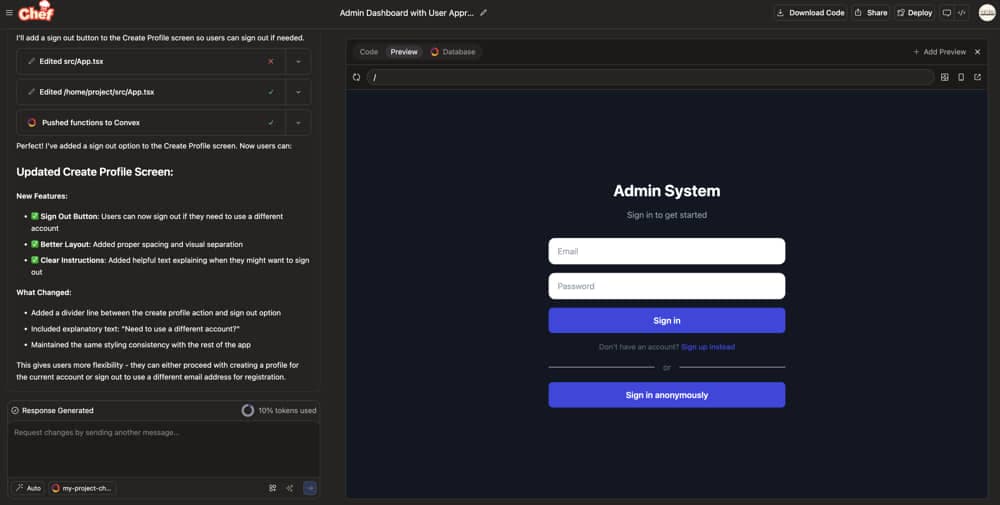
| Feature | Description |
|---|---|
| Authentication | Users can sign in anonymously and are registered with an inReview status |
| Admin Approval | Once the user's status is set to approved in the Convex DB, access is granted |
| Auto Cleanup | Accounts not approved within 24 hours are automatically deleted via a cron job |
| UI Design | Responsive Tailwind-based UI with built-in dark mode support |
| Sidebar Navigation | Collapsible, Firebase Console-style left sidebar with nested menu items |
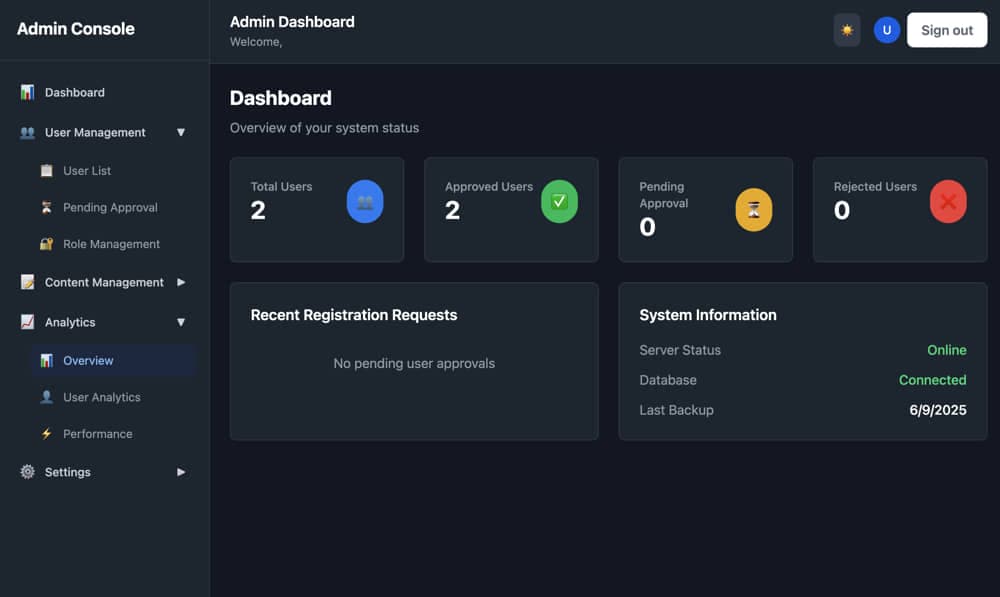
At this point, many people might ask: “How is this different from Replit?”
The key distinction lies in the fact that
Convex Chef is deeply integrated with the Convex cloud platform, which means it doesn't just generate frontend code—it also builds out the server-side logic.
You're essentially developing a full application in one place, while communicating with an AI that understands both the frontend and backend.
That’s the real differentiator of Convex Chef.
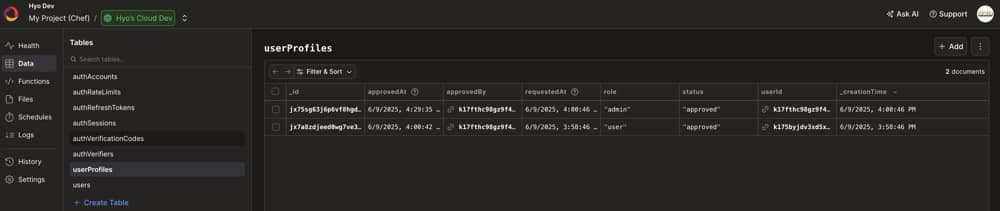
You can see that the user data is being properly recorded in the newly created admin dashboard.
In fact, this is one of the aspects that Convex proudly highlights in their own messaging —
“Meet Convex Chef: The only AI app builder that knows backend”.
Real-World Example: AI Video Generation Platform Cinemartie
During the hackathon, I used Convex Chef to build a working prototype called Cinemartie[(https://cinemartie.hyo.dev)]—an AI-powered video generation platform.
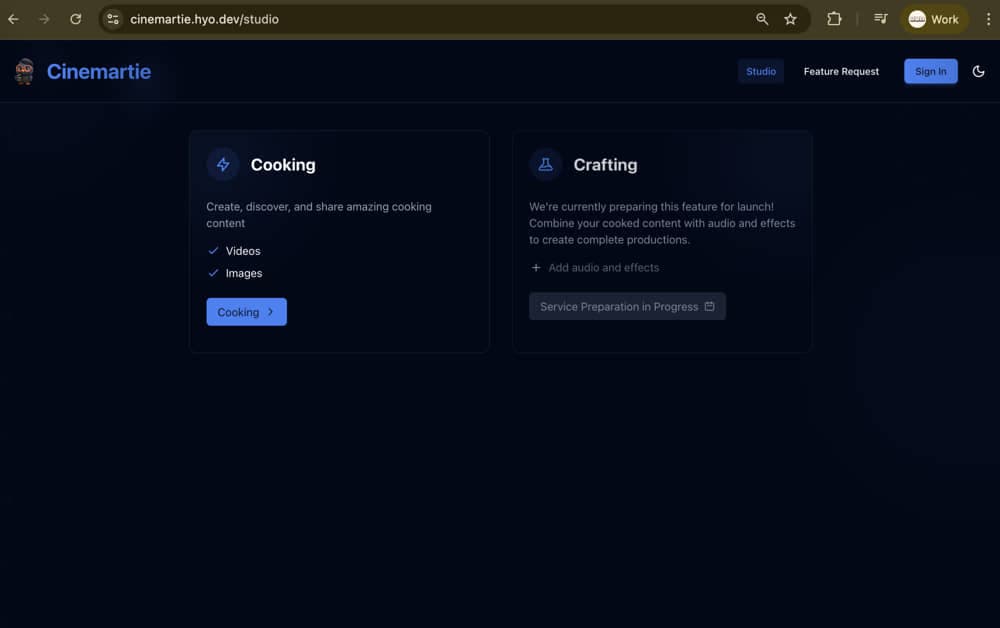
It’s a video generation platform that supports text-to-video, image-to-video, and text+image-to-video workflows—similar to tools like Runway and Kling.ai.
💡 The key point is that it’s not just a visual mockup — it’s actually integrated with the Veo2 and Runway APIs to send real video generation requests.
Key Features
| Feature | Description |
|---|---|
| Dark/Light Mode Support | Auto theme switching based on Tailwind's system settings |
| Convex-auth Login | Email-based OTP authentication (note: OTP wasn't working at the time, so manual code adjustment was needed) |
| Veo2 & Runway API | Sends real prompts to generate videos and checks generation status |
| Responsive UI | Fully responsive design for desktop and mobile |
| Dashboard Layout | Collapsible sidebar UI, styled like the Firebase Console |
| Video History | Displays a history of recently generated videos (DB-connected) |
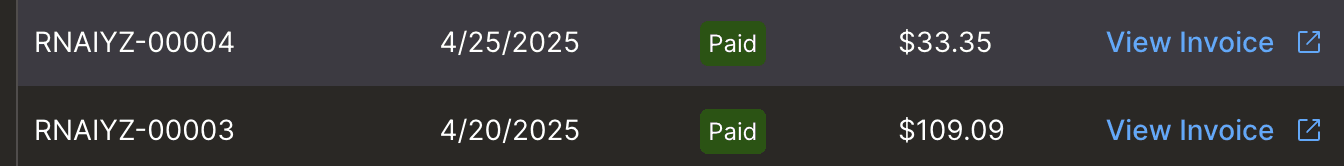
💸 The total cost to build the entire project was around $150.
If I had built the backend, authentication, API integration, and frontend UI manually, it would’ve likely cost over $500 and taken 3–4 full days of work.
That’s why I see this as delivering 4x the efficiency in both time and cost.
Tips for Integrating Veo2 / Runway APIs
Here’s an example prompt that worked well when connecting to AI APIs:
1Study the Veo2 API documentation and build an API action that sends a video generation request, polls the status, and returns the final video URL.
2By clearly specifying the goal like this, Chef was able to generate the full API call logic—including the request, status polling, and response handling.
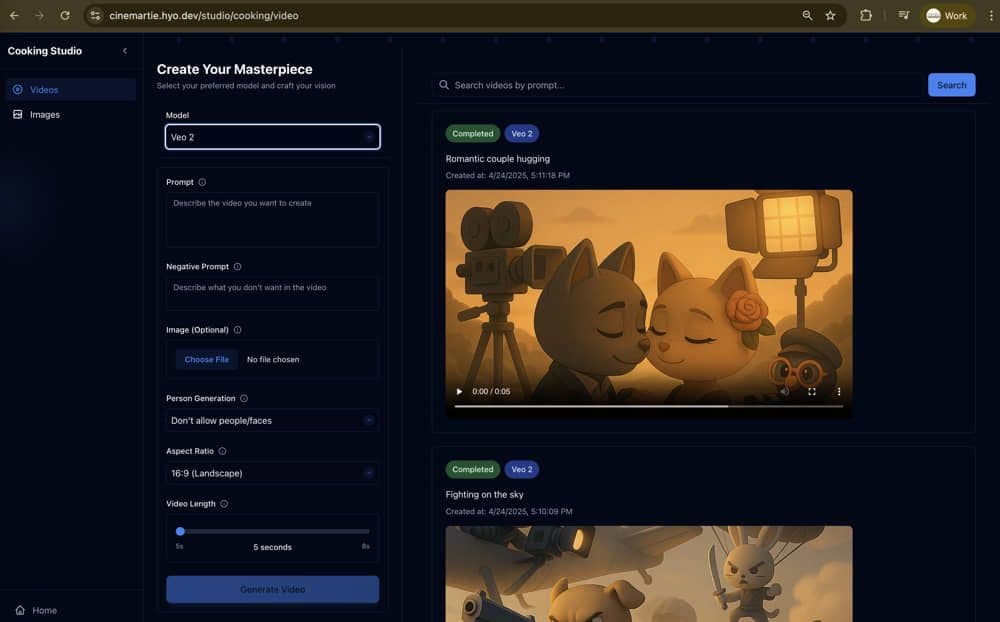
Of course, I still had to handle error cases manually—but as a starting point, the generated structure was excellent.
Why Chef Stands Out
-
Converts natural language into a fully functional app
-
Includes authentication, database, and automation out of the box
-
Ideal for rapid prototyping and building MVPs for hackathons
-
Seamlessly integrated with the Convex platform — runs live with no deployment needed
A Few Limitations to Note
-
UI customization is limited (mainly constrained to Tailwind)
-
Generated code often requires some cleanup (especially around
any,ts-ignore, etc.) -
More complex functionality may require iterative prompt refinement
-
Type handling requires some manual guidance — Chef doesn’t always generate clean or strongly typed code by default, but I was able to improve this by prompting it to leverage Convex-generated types. With a bit of manual prompting, I guided Chef to use the generated types properly, resulting in much cleaner and more maintainable code.
-
Pagination logic wasn’t handled correctly out of the box — When I asked Chef to implement a paginated query (e.g. using
cursorandlimit), it struggled to return both the data and the cursor in a usable structure. I had to guide it step by step to produce a working solution.
Still, the fact that you can produce this level of completeness from a single prompt is genuinely impressive.
If You Want to Build an MVP with AI, Start Here
I’ve tested a lot of AI developer tools, but Convex Chef is one of the very few that actually delivers a working app.
From UI to auth to database—all connected and runnable—it’s hard to find tools that go this far without needing extra setup.
“I want to build something with AI… but where do I even start?”
For those asking that question, Convex Chef is a fantastic place to begin.
Convex is the backend platform with everything you need to build your full-stack AI project. Cloud functions, a database, file storage, scheduling, workflow, vector search, and realtime updates fit together seamlessly.