
Add a collaborative document editor to your app
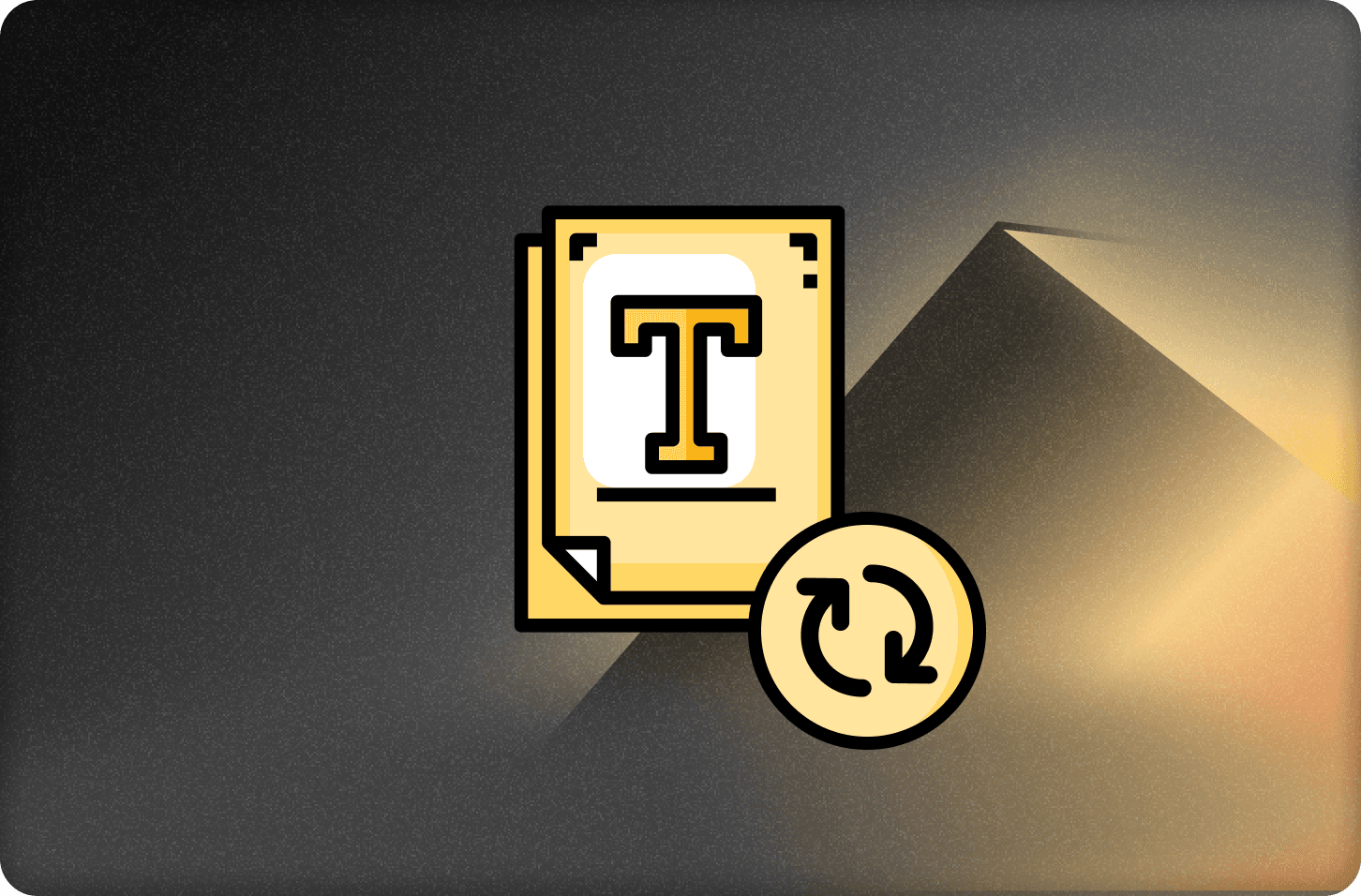
Picture this: it’s 4pm on a Friday. A product manager pings you. They want to add an editable text area to an existing feature. Users want a shared place to jot down information, to share context with other users. You care about your users, and you like the product manager, so you crank it out: a simple <textarea>, with a new string field in the feature’s existing database table. You’re feeling accomplished, and ready to head home.
Check it out, you say, and send them a link. As you’re both playing with it, you notice that whenever someone makes a change, the other user’s changes get overwritten. Even if you’re submitting a new copy of the text on every keystroke, it’s almost impossible to actually collaborate. The product manager looks at you. You look at your shoes. And sigh. This is not going to be as easy as you thought. Or is it?
If you’re looking to add a collaborative text editor to your product, read on.
This post will walk through:
- Setting up a collaborative text editor that syncs incremental changes.
- Saving the document alongside your existing product data.
- Leveraging the Tiptap (or BlockNote) editor for markdown-style rich text editing akin to Notion or Dropbox Paper.
- Authorizing the reads and writes to the document on the server.
- Utilizing periodic snapshots to efficiently support features like full text search.
Check out a live demo of it in action here.
Adding a collaborative editor, step by step
We’ll walk through adding the editor, using example code snippets from the project linked above.
Step 0: Use Convex
Convex is a backend platform used to store and sync the data. If you haven’t heard of it before, check out the tutorial. You can add Convex to your existing project, or start fresh with npm create convex@latest.
1npm i convex@latest
2npx convex dev --tail-logs
3After logging in and setting up your project, this will create a convex/ folder in your project where you write your backend code and define your schema. I like adding --tail-logs so any server logs show up in the terminal. This deploys to a per-developer instance.
You also need to add a Convex React provider, based on your framework and auth setup. Check out the Quickstarts for your flavor. If you’re using Clerk for auth, there’s more specific instructions here.
Step 1: Configure the sync backend
We will use a Convex Component to keep the document in sync. This will keep the underlying data model of a ProseMirror document, hence the naming. Fun fact: ProseMirror is at the core of both Tiptap and BlockNote.
1npm i @convex-dev/prosemirror-sync
2Create the file convex/convex.config.ts with the contents:
1// convex/convex.config.ts
2import { defineApp } from "convex/server";
3import prosemirrorSync from "@convex-dev/prosemirror-sync/convex.config";
4const app = defineApp();
5app.use(prosemirrorSync);
6export default app;
7Watch the terminal where npx convex dev is running and wait for it to succeed. Once it’s done, create the file convex/prosemirror.ts with the contents:
1// convex/prosemirror.ts
2import { ProsemirrorSync } from "@convex-dev/prosemirror-sync";
3import { components } from "./_generated/api";
4
5const prosemirrorSync = new ProsemirrorSync(components.prosemirrorSync);
6export const {
7 getSnapshot,
8 submitSnapshot,
9 latestVersion,
10 getSteps,
11 submitSteps,
12} = prosemirrorSync.syncApi();
13This exposes the functions getSnapshot, submitSnapshot, … on the server. We’ll use them from our client, which we’ll add next.
Step 2: add the editor to your UI
For editing, you can choose to use Tiptap or BlockNote.
- Tiptap is based on ProseMirror and saves you a lot of configuration compared to using the ProseMirror editor directly. It has a rich ecosystem of extensions, and is very customizable.
- BlockNote is based on Tiptap and has a nicer UI and experience out of the box, at the cost of being harder to extend and customize for advanced usecases. If you're looking for the easiest way to get all the fancy formatting options, this is it.
- Unfortunately, even though they both are based on ProseMirror, the data model differs, so it's not trivial to switch editors later on without migrating all of the data, so you might experiment with both before launching publicly.
Using BlockNote
1npm i @blocknote/core @blocknote/mantine @blocknote/react
2Your editor component could be as simple as:
1import { useBlockNoteSync } from "@convex-dev/prosemirror-sync/blocknote";
2import "@blocknote/core/fonts/inter.css";
3import { BlockNoteView } from "@blocknote/mantine";
4import "@blocknote/mantine/style.css";
5import { api } from "../convex/_generated/api";
6
7export function BlockNoteExample(props: { id: string }) {
8 const sync = useBlockNoteSync(api.example, props.id);
9 if (!sync.isLoading && sync.editor === null) {
10 sync.create({ type: "doc", content: [] });
11 }
12 return sync.editor ? (
13 <BlockNoteView editor={sync.editor} />
14 ) : (
15 <div>Loading...</div>
16 );
17}
18Styling
The css imports above add styling to the editor.
If you use shadcn, you can npm i @blocknote/shadcn instead of mantine and replace the mantine imports above with shadcn.
Using Tiptap
1npm i @tiptap/react @tiptap/starter-kit
2Your editor component could be as simple as:
1import { useTiptapSync } from "@convex-dev/prosemirror-sync/tiptap";
2import { EditorContent, EditorProvider } from "@tiptap/react";
3import StarterKit from "@tiptap/starter-kit";
4import { api } from "../convex/_generated/api";
5
6function MyEditor() {
7 const sync = useTipapSync(api.prosemirror, "some-id");
8 return sync.isLoading ? (
9 <p>Loading...</p>
10 ) : sync.initialContent !== null ? (
11 <EditorProvider
12 content={sync.initialContent}
13 extensions={[StarterKit, sync.extension]}
14 >
15 <EditorContent editor={null} />
16 </EditorProvider>
17 ) : (
18 <button onClick={() => sync.create({ type: "doc", content: [] })}>
19 Create document
20 </button>
21 );
22}
23Styling
If you use TailwindCSS, you can install the @tailwindcss/typography plugin and then style the editor with:
1<EditorProvider
2 ...
3 editorProps={{
4 attributes: {
5 class:
6 "prose prose-sm dark:prose-invert sm:prose-base m-5 focus:outline-none",
7 },
8 }}
9Note
If you chose a different name than convex/prosemirror.ts use api.path.to.module instead of api.prosemirror.
Now you should be able to make edits in multiple tabs and see them sync. However, the ID is currently hard-coded to "some-id". In the next step we’ll look at using other IDs and explore creating documents server-side, vs. the client-side approach here.
Step 3: create a document
You can create the document client-side or server-side. Client-side has the advantage of allowing for creation while offline or on a spotty internet connection. Server-side has the advantage of transactionally creating all related data, and initializing the document consistently.
IDs
Each document synced is associated with an ID. Generally this can be an ID of a document in one of your existing tables. For instance, if this text field is the description of a task in the tasks table, it could be of type Id<"tasks">. However, for client-side ID generation you won’t have a server-generated document ID, so this can be any string, such as a UUID.
You create the document with JSON that matches your ProseMirror schema, based on your Tiptap extensions. I suggest starting with a predictable, bare document. This reduces the risk that two clients will try to create different initial versions of the same document.
Above we showed how to create a document client-side. To do it server-side, you can export the prosemirrorSync variable, optionally with a custom Id type:
1// in convex/prosemirror.ts
2export const prosemirrorSync = new ProsemirrorSync<Id<"tasks">>(
3 components.prosemirrorSync,
4);
5//...
6
7// in another convex/ file, in a mutation:
8export const createTask = mutation({
9 args: {...},
10 handler: async (ctx, args) {
11 //...
12 const taskId = await ctx.db.insert("tasks", {...});
13 // Creates the document with the ID set to the task's ID.
14 await prosemirrorSync.create(ctx, taskId, { type: "doc", content: [] });
15 //...
16 },
17});
18Now, once you create a task and load the task in your UI, you can have an editor component like this:
1// in your frontend code, like src/TaskEditor.tsx
2function TaskEditor(props: { id: Id<"tasks"> }) {
3 const sync = useTiptapSync(api.prosemirror, props.id);
4 if (sync.initialContent === null) throw new Error("Document for task not found");
5 //...
6If they’re both created on the server, the document should always exist when the task does.
Step 4: authorize document reads and writes
It’s important to check who can read and who can write various documents. To do so, we can add some callbacks to the syncApi definition in convex/prosemirror.ts:
1export const {
2 getSnapshot,
3 submitSnapshot,
4 latestVersion,
5 getSteps,
6 submitSteps,
7} = prosemirrorSync.syncApi({
8 checkRead(ctx, id) {
9 // const user = await userFromAuth(ctx);
10 // ...validate that the user can read this document
11 },
12 checkWrite(ctx, id) {
13 // const user = await userFromAuth(ctx);
14 // ...validate that the user can write to this document
15 },
16});
17You can access the currently logged in user via ctx.getUserIdentity() or a helper like getAuthUserId if you’re using Convex Auth. Read more about working with authentication here.
If you set the Id type parameter above, id here will be your desired type. For the example of a task description could do checks like:
- Check that the user is logged in and on a team associated with the task, or an admin.
- Check that the associated task is in an editable state.
- Check if the task allows being seen by logged-out users.
Step 5: reflect the contents elsewhere on snapshots
While editing is happening, changes are being sent immediately. For efficiency, the sync protocol just sends the small changes, and not the full document each time. When there’s a break in editing, a snapshot of the current data is saved. This allows new users or browser tabs to avoid downloading every incremental change. These snapshots are also a good opportunity to do any data denormalizing or logic related to the contents of the document. For instance, we can save a text version of the document into a field with a text search index on it to enable full text search, or generate embeddings to enable vector search of the content.
There is another callback we can use:
1export const { .. } = prosemirrorSync.syncApi({
2 checkRead(ctx, id) { ... },
3 checkWrite(ctx, id) { ... },
4 onSnapshot(ctx, id, snapshot, version) {
5 // ...do something with the snapshot, like store a copy in another table,
6 // save a text version of the document for text search, or generate
7 // embeddings for vector search.
8 },
9});
10For TipTap or Prosemirror, you can get the text content from the snapshot like this:
1const schema = getSchema(extensions);
2const node = schema.nodeFromJSON(JSON.parse(snapshot));
3const content = node.textContent;
4For BlockNote, like this:
1const serverEditor = BlockNoteEditor.create({ _headless: true });
2const schema = serverEditor.editor.pmSchema;
3const node = schema.nodeFromJSON(JSON.parse(snapshot));
4const content = node.textContent;
5Broadcasting updates to other apps using fetch
If you want to update some third party with the contents every time a snapshot is generated, you can do so with a little code, using the action retrier to retry failures with backoff:
1// in convex/prosemirror.ts
2const retrier = new ActionRetrier(components.actionRetrier);
3
4export const { .. } = prosemirrorSync.syncApi({
5 async onSnapshot(ctx, id, snapshot, version) {
6 await retrier.run(ctx, internal.prosemirror.sendWebhook, {
7 id, snapshot, version
8 });
9 },
10});
11
12export const sendWebhook = internalAction({
13 args: { id: v.id("tasks"), content: v.string(), version: v.number() },
14 handler: async (ctx, args) => {
15 const response = await fetch(process.env.WEBHOOK_URL, {
16 method: "POST",
17 headers: {
18 "Content-Type": "application/json",
19 "Authorization": "Bearer " + process.env.WEBHOOK_AUTH_TOKEN,
20 },
21 body: JSON.stringify(args),
22 });
23 if (!response.ok) {
24 throw new Error(`Webhook failed with status ${response.status}`);
25 }
26 },
27});
28Bonus: go nuts with extensions
TipTap has a wealth of extensions and a great Discord where you can chat with other developers building interactive editors. You can also try adding them to BlockNote by passing { editorOptions: { _tiptapOptions: { extensions: [ ... ] } } } to useBlockNoteSync as a third parameter, with your extensions in ....
Here’s a concise install command, using brace expansion for brevity:
1npm i @tiptap/extension-{character-count,code-block-lowlight,color,focus,font-family,highlight,horizontal-rule,placeholder,subscript,superscript,table{,-cell,-header,-row},task-{item,list},text-{align,style},typography,underline}
2I recommend adding all the formatting extensions to a file that you can import on the client or server, like:
1// src/extensions.ts
2import { StarterKit } from "@tiptap/starter-kit";
3import { Typography } from "@tiptap/extension-typography";
4import { Underline } from "@tiptap/extension-underline";
5...
6export const extensions = [
7 StarterKit.configure({
8 codeBlock: false,
9 }),
10 Typography,
11 Underline,
12 ...
13];
14This allows you to parse out your Schema server-side, in case you want to load or manipulate the document outside of the browser editor.
Tiptap allows you to create your own extensions, or pay for pro extensions. For example, you might want to support file uploads via a user dragging a photo onto the editor. The FileHandler extension gives you just that, with callbacks for how to convert the file into content.
How does it work?
BlockNote is based on Tiptap and Tiptap is based on ProseMirror, which represents the content in a structured JSON-compatible data model and tracks the data state, transformations, and user interface views. You can learn more about ProseMirror here. Tiptap provides convenient abstractions on top of it and an ecosystem of extensions to provide common editor features. The sync functionality is currently exposed as a Tiptap extension, but could alternatively be packaged as a ProseMirror plugin, if you want to build on ProseMirror directly. Reach out to me if this is interesting to you.
The @convex-dev/prosemirror-sync package handles:
- Detecting remote changes and applying them to the local ProseMirror document. Each change is stored in a serial order, to allow other clients to efficiently know when they’re behind and fetch exactly what they’re missing.
- Detecting local changes and submitting them on the server. On the server, if the changes weren’t based on the up-to-date server version, the client then rebases its changes off of the latest version and attempts to re-submit. The sync is single-flighted and each attempt will submit all local changes at once. As a result, as the number of collaborators grow, the longer the period between submissions will increase, and each stored delta will including more steps. One of the benefits of this approach is that the document count will scale sub-linearly with the number of simultaneous collaborators.
- Submitting snapshots of the document: on creation and periodically when the document has been idle and the current user made the last change. These snapshots allow new clients to get the latest state cheaply, and for the server to have a efficient access to the fully-resolved content for applications that can be slightly stale, like full text search.
Strong guarantees are a joy to build with
It’s worth mentioning all of the complexity that I didn’t need to handle, as a result of implementing this on Convex (instead of traditional API routes & Postgres, say).
- Subscriptions: Each Convex WebSocket client can have a simple subscription on the latest version of the steps, which is merely a query for the latest step. I didn’t have to add polling, or manage queues or broadcasting all changes.
- Consistency: When you run a mutation from the client and have an existing query subscription for state related to what the mutation is changing the client will receive the query results before the mutation promise resolves. This makes it easy to reason about keeping the data consistent between code making changes and code getting updated on derived state.
- Network-flexible sync: When you try to send a mutation while offline, Convex will wait to resolve the promise until the network reconnects. It will retry mutations on transient network errors, and internally implements idempotency to ensure the mutation will be run at most once. Similarly, queries will re-subscribe on reconnect. So my state machine could be blissfully unaware of the network state.
- Serializable transactions. By default, all Convex mutations are transactions with the highest level of isolation. This podcast does a good job explaining in more detail, but the result is that I can write simple code like fetching the latest version and inserting the next document with that version plus one, and that’s it. Convex will automatically detect conflicts and retry mutations.
What about working offline?
You can continue to edit when offline and changes will sync when the network resumes. However, the current version doesn’t have local persistence, so if you refresh your tab or the React component with the sync hook is otherwise unmounted, you will lose those changes.
The current approach is currently in-memory for simplicity, but could support offline persistence in the following way. Reach out if offline is important to you so I can prioritize building it.
- Enable refreshing or unmounting the component when there are unsaved changes, and having those sync when next looking at the doc while online, provided you’re on the same browser tab or ReactNative app.
- Enable doing client-side navigation offline and seeing the offline-edited version of the document (again, showing edits from that tab only).
- If you want to support closing the tab, or syncing changes between tabs while offline, that would require a different approach based on Yjs CRDTs instead of the core ProseMirror model. Reach out if this interests you!
Where to go from here
Some extensions you can explore for better UX:
- Use the
getDocfunction server-side to combine the latest snapshot and deltas to get the latest version, using the ProseMirror schema derived from your extensions. See the README for more details. - Use the
transformfunction server-side to modify the document, for instance after sending a request to an LLM based on the contents. See the README linked above or Component listing here for more details. - Store the snapshot version in denormalized data and fetch the latest version from the component, so you can show in the UI if your snapshot is stale, wherever you may be showing the snapshot instead of the full editor.
- Set up a cron to vacuum old document deltas. Note: if an old client comes back online and can’t fetch the steps between where it last synced and the latest version, it will be unable to rebase its changes. So only vacuum steps that you have high confidence are no longer relevant, for instance more than a couple weeks old.
- Gracefully handle sync errors on the client, using the
onSyncErrorcallback. For instance, if a user has a document loaded but is no longer allowed to make changes
Check out the component and giving feedback as GitHub issues or in Discord.
Convex is the backend platform with everything you need to build your full-stack AI project. Cloud functions, a database, file storage, scheduling, workflow, vector search, and realtime updates fit together seamlessly.